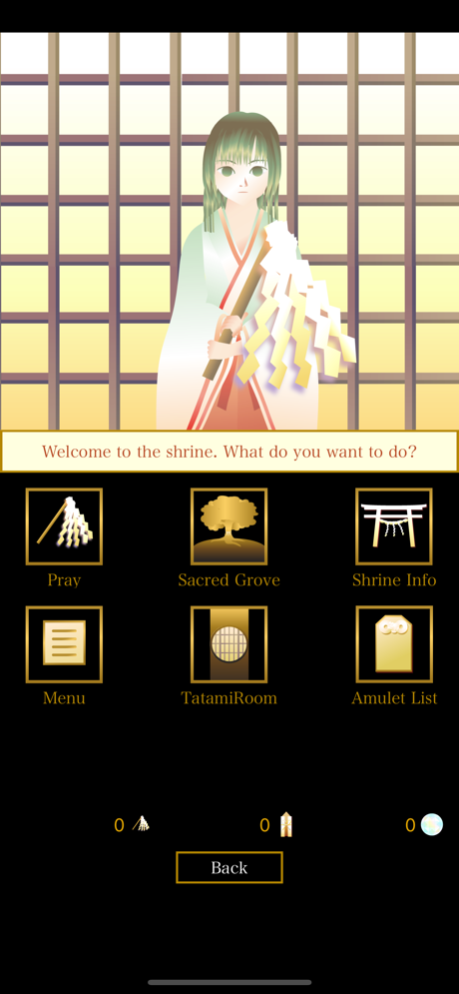Shrine Walk 1.3.5
Continue to app
Free Version
Publisher Description
Pedometer application to walk and feel the feeling of visiting shrines.Shinto gods and angel animals support your daily walking.
Walk a lot and collect orbs to become lucky!
Shinto gods is watching your walk.
Depending on the number of steps you have taken on that day, you can get orb from the animal character that appears.
If you walk more than 10000 steps a day, you will receive an amulet from God.
Those who can not walk so much in a day are fine.
As you collect 5 orbs from the animals of the angels of God and dedicate them to a Shinto shrine maiden, you will receive a talisman by the maiden prayer.
If you gather 100 talisman, you can invite a new god.
First of all, when you walk 100 steps a day, a little fox will appear and give you a orb.
Depending on the number of steps, the animals that appear will change.
If the number of steps per day is less than 100, animals do not appear, so it is better to make it a habit to walk every day.
In "Sacred Grove",
Here you can draw a fortune slip once a day.
An auspicious animal will appear depending on the contents of the fortune, and you can receive one orb.
Let's walk and relax.
Access motion & fitness data from the privacy item in the iPhone settings and use step count data.
Please allow motion & fitness use before using the app.
Feb 8, 2024
Version 1.3.5
- Added a hanging scroll (pictures) to the "Tatami Room".
This hanging scroll will be released depending on conditions such as the number of shrine visits and the number of amulets.
-Reduced the display of some banner ads.
About Shrine Walk
Shrine Walk is a free app for iOS published in the Health & Nutrition list of apps, part of Home & Hobby.
The company that develops Shrine Walk is Etsuko Fujinuma. The latest version released by its developer is 1.3.5.
To install Shrine Walk on your iOS device, just click the green Continue To App button above to start the installation process. The app is listed on our website since 2024-02-08 and was downloaded 1 times. We have already checked if the download link is safe, however for your own protection we recommend that you scan the downloaded app with your antivirus. Your antivirus may detect the Shrine Walk as malware if the download link is broken.
How to install Shrine Walk on your iOS device:
- Click on the Continue To App button on our website. This will redirect you to the App Store.
- Once the Shrine Walk is shown in the iTunes listing of your iOS device, you can start its download and installation. Tap on the GET button to the right of the app to start downloading it.
- If you are not logged-in the iOS appstore app, you'll be prompted for your your Apple ID and/or password.
- After Shrine Walk is downloaded, you'll see an INSTALL button to the right. Tap on it to start the actual installation of the iOS app.
- Once installation is finished you can tap on the OPEN button to start it. Its icon will also be added to your device home screen.